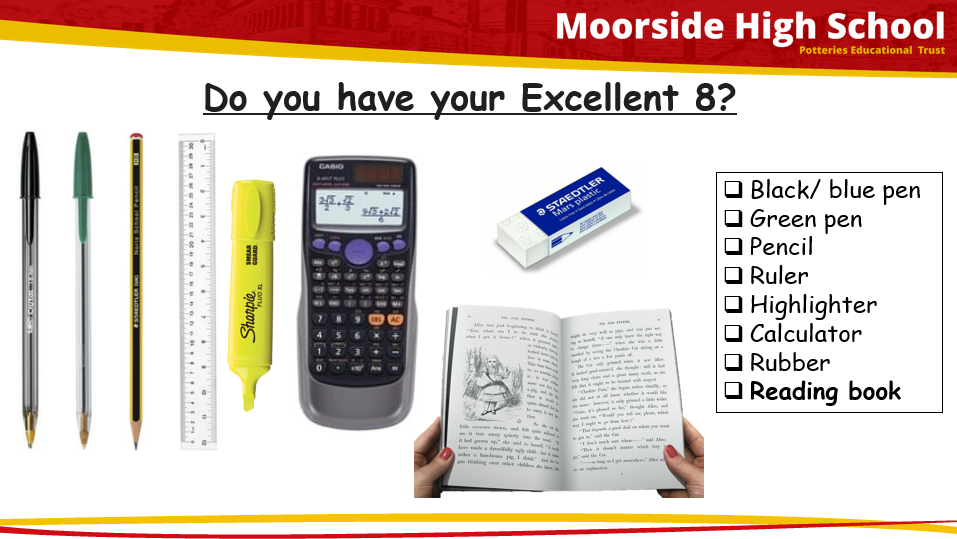Introduction
Useful Documents
Useful Links
Useful Information
-
You can gain/share access to your files in two ways. Firstly, you could email the files home, but we have introduced an easier way of sending your files to and from home, called OneDrive. Like your documents folder, you can save and open files directly from the OneDrive location. The OneDrive system is a form of online cloud storage, similar to Dropbox, iCloud and Google Cloud.
When logged into your computer account in school, you can access your OneDrive via the Explorer window (displayed as O: OneDrive. You can always access your OneDrive account from anywhere (and on almost any internet device) by clicking here
There are some benefits to using the OneDrive location, rather than your Documents folder (which is stored inside of school only).
- Files can be accessed from anywhere
- Files can be recovered from a recycle bin
- The Cloud automatically backs up your files – so they are less likely to get lost
- Your files are encrypted – so they are safe from prying eyes
- If you damage a file, you can restore a previous version
- You can work on a file with other people at the same time
The School Share files are now online too. You can access them by clicking on the link in the Student menu at the top of every page.
USB devices are no longer permitted to be used on the computer systems in school, since they can easily (unknown to you) bring in viruses and other malware that could damage the computers in school, or compromise the security of our network.